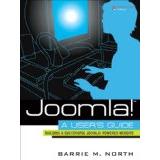Before you begin |
| Thursday, 17 November 2005 | ||||
|
So, you finally decided to go with Joomla. First of all, you need a Web server with PHP and MySql. If you want to run Joomla on your personal computer, read our "Install Joomla on Windows" tutorial. This information may be too technical for you. If so, we suggest you choose a web hosting plan with Fantastico , and go the easy "click-to-install" way. Stay tuned for our "Install Joomla using fantastico" article.
Anyway, here are the Joomla System requirements taken from http://help.joomla.org/content/view/34/169/. Make sure to check this URL from time to time, as things may change from a Joomla version to another.
----
You must ensure that you have MySQL, XML and Zlib support built into your PHP. Joomla can be used with most major browsers including: Internet Explorer (version 5.5+) Netscape, and Mozilla. These browsers take great advantage of Joomla's Administrative interface. The WYSIWYG editor, htmlArea from www.interactivetools.com, works only under Windows Internet Explorer. Extensive testing has also been completed using Mozilla 1.4, but the WYSIWYG editor is not available in this browser due to htmlArea being incompatible. ------
Write Comment |
||||
| Last Updated ( Thursday, 24 July 2008 ) | ||||
Joomla stuff
Newsletter
Auto tags
joomla begin
joomla incompatible with ie6
joomla incompatible with internet explorer
joomla where do you begin
joomla where to begin
joomla wysiwyg tutorial
joomla zlib
MySQL XML Zlib PHP instalasi joomla
MySQL, XML and Zlib support built into your PHP
MySQL, XML, and Zlib support built into your PHP
MySQL-, XML- and Zlib-Support built into your PHP
MySQL-, XML- and Zlib-Support built into your PHP.
before
MySQL-, XML- and Zlib-Support built into your PHP. PHP
begin with joomla
requirements "joomla on windows"
enable MySQL, XML, and Zlib
teach me how to begin to run
how do I begin with Joomla
where to begin with joomla
how to begin with Joomla
you must ensure that you have mysql,xml and zlib built into your php